Lately I’ve been looking over the XML code contained in the Application Definition File for some SharePoint Business Data Catalog work I’ve been doing. As I normally do, I used Visual Studio as my XML viewer of choice. But I had to pause for a second to sit back and appreciate how Visual Studio 2010 makes looking at all that XML code a lot nicer. : )
In Visual Studio 2008, we’ve got this view:
Nice standard white background w/ collapsible outlining. Yeah, that’s kool. But in my Visual Studio 2010, I get:
Oh, yeah! : ) First off, lemme say that all the kool kids like myself use the Cool Glow style as their Visual Studio theme. White backgrounds are so 1990’s. ; ) But I also like the subtle addition to Outlining that VS2010 has added. You may notice from the screenshot that it shades the portion of the code that would collapse for you if you so choose. Although I can see that as well via the indentations of my XML code, that little feature is a nice one.
Oh well – enough of the pretty color stuff. Back to shoving more external line-of-business data into my SharePoint farm. See ya!

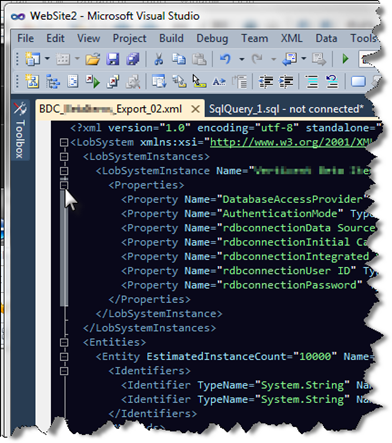




Cool Glow Promo codes
Each shipment comprises an information card. We are going to call to allow you to know whenever your order is prepared for pickup. Indie products also are normally quite one-of-a-kind and quirky. That is if you’d like to advertise your own service or product then printed t-shirt can play the most significant function. We’ve got the top assortment of horticulture equipment and we provide the best prices guaranteed.